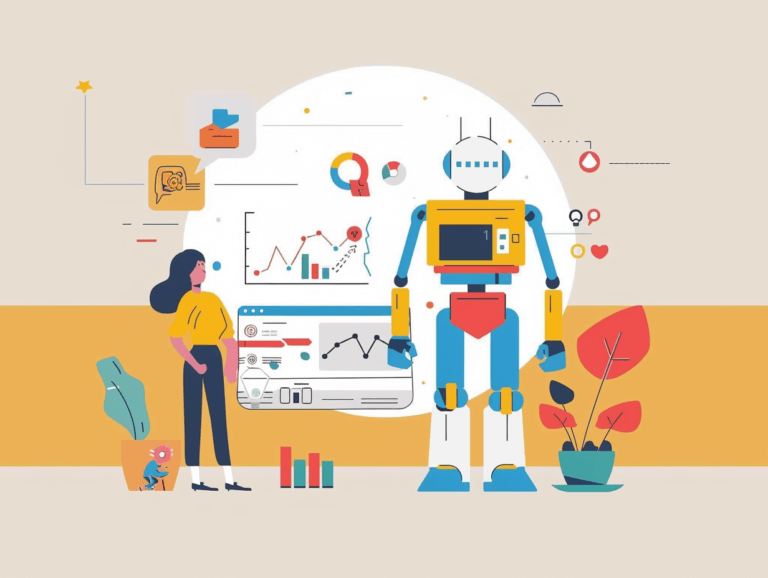Mobile-first indexing means that Google primarily uses the mobile version of your website for ranking and indexing. This shift is crucial as more users access the Internet via mobile devices. For effective mobile SEO, understanding this concept ensures your site meets user expectations and search engine requirements.
Googlebot will now crawl and index the mobile version of your site first. One key step is to ensure that your mobile and desktop versions contain the same content, including text, images, and videos. If your mobile site has less content, your rankings might suffer.
To prepare for mobile-first indexing, check that structured data and alt text are present on the mobile version. Structured data should be identical on both versions, as it helps search engines understand the content better. Similarly, verify that metadata such as meta titles and descriptions are consistent across versions.
Mobile-first indexing impacts your rankings, so it’s essential to make your site mobile-friendly. Use Google’s Mobile-Friendly Test tool to identify and fix issues. Aim for a responsive design that adapts to different screen sizes, ensuring a seamless experience for both mobile and desktop users.
Ensure that internal links are present and functional on your mobile site. Broken or missing links can hamper user navigation and lead to poor SEO performance. Also, verify that the mobile version’s loading speed is fast, as slow sites negatively affect user engagement and search rankings.
Even small details like font sizes and button placements are important. Make sure fonts are legible on smaller screens and buttons are adequately spaced to prevent accidental clicks. This enhances the user experience, which indirectly boosts your mobile SEO.
Regularly monitor your site’s performance in Google Search Console. This tool provides insights into how well your mobile version is indexed and highlights areas for improvement. By focusing on these factors, you can stay ahead in the age of mobile-first indexing.
Optimizing page speed for mobile

Optimizing page speed for mobile is crucial as slow loading times can drastically affect your site’s ranking and user experience. A fast website not only keeps users engaged but also reduces bounce rates and improves conversions.
Start by minimizing HTTP requests because each request takes time to process. Combine files like CSS and JavaScript, and reduce the number of elements on each page. Image optimization is also vital. Use tools to compress images without losing quality and choose suitable formats like WebP for smaller file sizes.
Leverage browser caching to store static files in a user’s browser. This way, when they return to your site, the browser loads files from the cache instead of fetching them from the server. Utilize a Content Delivery Network (CDN) to distribute your content worldwide, reducing the distance data has to travel and thus speeding up load times.
Minify your CSS, JavaScript, and HTML to remove unnecessary spaces, comments, and characters. This makes the files smaller and faster to download. Use tools like Google’s PageSpeed Insights to identify issues impacting your page speed and how to fix them.
Enable compression on your site, such as Gzip, to reduce the size of HTML, CSS, and JavaScript files. This accelerates site performance by decreasing the amount of data transferred between your server and visitors.
Ensure that your server response time is below 200ms. Optimize server performance by upgrading your hosting plan or enhancing your backend code. Regular monitoring and performance tests can help you maintain optimal server response times.
Implement lazy loading for images and videos. This technique defers the loading of non-critical resources until they are needed, improving initial page load times. For example, images below the fold should only load when the user scrolls down to them.
Utilize asynchronous loading for JavaScript files. Instead of loading JavaScript files sequentially, load them asynchronously to prevent them from blocking the rendering of the rest of the page. This helps speed up the initial page rendering.
Reduce redirects, as each redirect adds additional HTTP requests and delays page rendering. Make sure your site’s navigation is straightforward to avoid unnecessary redirects.
Regularly update and optimize plugins if you are using a Content Management System (CMS) like WordPress. Outdated or poorly coded plugins can slow down your site. Always use updated versions and deactivate or delete any plugins you no longer need.
Implementing responsive web design

Implementing responsive web design is crucial for an effective mobile SEO strategy. A responsive design adapts your website’s layout to various screen sizes and resolutions, offering a seamless experience across mobile, tablet, and desktop devices. The primary aim is to ensure that your site maintains a consistent look and feel, regardless of the device used to access it.
To start, use flexible grids and layouts. Flexible grid-based layouts use relative units like percentages rather than fixed units like pixels. This allows elements on your page to resize proportionally depending on the screen size. For instance, set image widths to 100% so they scale well within their containing element.
Media queries are an essential tool for implementing responsive design. Media queries allow you to apply different CSS styles based on the device’s characteristics like width, height, or orientation. For example, use a media query to adjust the font size or navigation bar layout for smaller screens.
Fluid images and videos play a significant role in creating a responsive site. Ensure that multimedia content scales effectively within the containing element. This avoids issues like images overflowing beyond the viewport or videos being cut off. Use CSS properties like max-width to ensure images and videos fit within the screen width.
Touch-friendly navigation is also paramount. Mobile users interact with screens differently than desktop users. Ensure buttons, links, and menus are large enough to be easily tappable. Aim for a minimum touch target size of 48×48 pixels to prevent usability issues like accidental clicks.
Viewport settings are another key aspect. Define a viewport through meta tags to control your website’s dimensions and scaling on different devices. Without proper viewport settings, your web design might not render correctly on smaller screens, affecting readability and navigation.
Use a mobile-first approach when writing your CSS. Write styles for mobile devices first, then use media queries to add styles for larger screens. This ensures that your site is well-optimized for the growing number of mobile users.
Regular testing and validation are critical in responsive web design. Use tools like Google’s Mobile-Friendly Test and various browser developer tools to simulate different devices and screen sizes. This helps you identify and fix issues that could affect the user’s experience on mobile devices.
Implement content prioritization to enhance user experience on mobile. Prioritize loading essential content first, such as primary text and images, while deferring less critical elements like widgets. This approach ensures that users can quickly access key information without unnecessary delays.
Lastly, adopt a simplified design for better mobile performance. Avoid using overly complex layouts and large-scale animations that can slow down your site. A clean, straightforward design enhances readability and navigation, leading to a better overall user experience.
Leveraging Accelerated Mobile Pages (AMP)

Accelerated Mobile Pages (AMP) is a framework designed to expedite the loading times of web pages on mobile devices. By using a stripped-down version of HTML, known as AMP HTML, these pages are able to load almost instantaneously, providing a superior user experience and potentially improving search rankings.
Implementing AMP can significantly enhance mobile SEO by ensuring quicker page loads. Start by converting your existing web pages to AMP versions. Use the AMP HTML format, which involves a specific set of custom tags and properties designed for performance optimization. For example, replace standard HTML tags with AMP equivalents like
Another important aspect is the streamlined JavaScript library provided by AMP. Only a limited set of custom AMP JavaScript is allowed. This restriction reduces the potential for script-related delays, contributing to faster load times. Google AMP Cache further accelerates page loading by serving cached versions of AMP pages directly from Google’s servers.
To ensure your AMP pages are correctly implemented, validate them using the AMP validation tool. This tool checks for compliance with AMP standards and highlights any errors or issues. Fixing these issues ensures your pages meet AMP guidelines and perform optimally.
Once your AMP pages are live, monitor their performance using tools like Google Search Console. Look out for metrics such as page load speeds, mobile-friendliness, and potential errors. Regular monitoring helps maintain the effectiveness of your AMP implementation and allows for timely corrections.
Visual consistency between your AMP and non-AMP pages is crucial. Ensure that branding elements, including colors, fonts, and logos, are identical across both versions. This provides a seamless experience for users regardless of which version they encounter.
While AMP offers numerous benefits, be mindful of its limitations. Certain custom functionalities may not yet be supported by AMP. Balance the use of AMP with the need for any interactive elements to maintain a positive user experience.
Consider the impact of AMP on ad revenue and monetization strategies. AMP supports a range of ad formats, but some custom ad systems may require adjustments. Use AMP-supported ad networks to ensure compatibility and maintain revenue streams.
Leverage AMP analytics to measure performance and user engagement. AMP provides built-in support for several analytics tools, enabling you to track page views, clicks, and other key metrics. Use this data to further optimize your mobile content and refine your SEO strategy.
Enhancing mobile user experience (UX)

Enhancing the mobile user experience (UX) is essential for sustaining user engagement and improving your site’s performance in search rankings. Prioritize intuitive navigation to minimize user frustration. Simplified menus and clear call-to-action buttons make it easier for users to find what they need quickly.
Usability is paramount. Ensure that your site is free of intrusive pop-ups and interstitials. Google penalizes mobile sites that hinder user experience with disruptive elements. Instead, use non-obstructive design features that maintain usability without detracting from content accessibility.
Prioritize readability on mobile devices. Use a font size that is large enough to be easily read without zooming in. Contrast between text and background should be high to ensure legibility. A good practice is to use a 16px font size or larger for body text and appropriate line spacing.
Interactive elements should be touch-friendly. Buttons and links should be at least 48×48 pixels to prevent accidental clicks. Ensure there’s sufficient spacing between clickable elements to avoid overlapping.
Implement a clean layout to prevent overwhelming users with too much information at once. A clear visual hierarchy guides users’ attention to essential elements first. Break text into small, digestible chunks, and use bullet points and subheadings for easy skimming.
Fast navigation is crucial. Implement sticky headers or fixed menus that remain accessible as users scroll through the page. This keeps navigation options within reach, enhancing the user experience during prolonged browsing sessions.
Monitor and improve your site’s accessibility. Ensure that all users, including those with disabilities, can interact with your content. Use alt text for images, labels for form fields, and readable link descriptions. Tools like Lighthouse or WAVE can help audit your website’s accessibility.
Focus on user feedback tools such as surveys or feedback forms to gather insights about user satisfaction. Identify pain points and continuously iterate your design to better serve your audience. Listening to your users and addressing their concerns directly improves the overall user experience.
Test your mobile site’s performance across various devices and browsers. What works on one device might not function as expected on another. Regular testing helps uncover and fix inconsistencies, ensuring a smooth, coherent experience for all users.
Incorporate engaging elements judiciously. While videos and animations can enrich the user experience, ensure they do not hinder load times or overwhelm the user. Use them sparingly and optimize their load times to maintain a balance between engagement and performance.
Utilize analytics to identify behavioral patterns and pain points. Tools like Google Analytics can provide insights into user behaviors, such as pages with high exit rates or low engagement. Use this data to make informed decisions on UX enhancements.
Consistency between desktop and mobile versions is vital. Ensure that vital content and features are available across all devices. This consistency maintains user trust and provides a familiar experience irrespective of the device used.