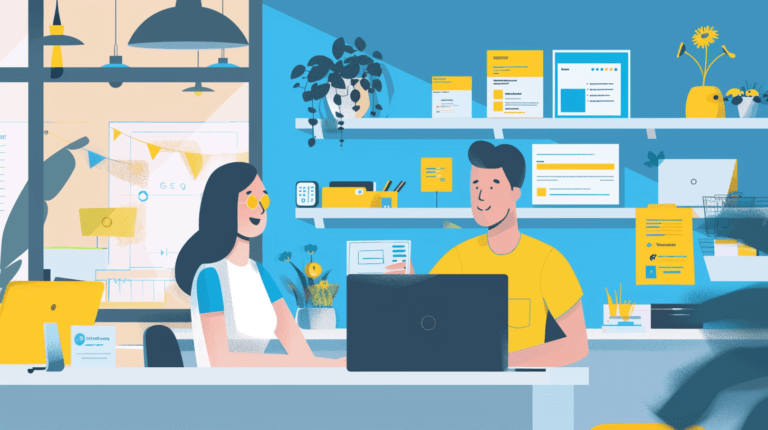Google My Business (GMB) is a critical tool for local businesses aiming to enhance their online presence. It allows you to manage how your business appears on Google Search and Google Maps, providing valuable information to potential customers such as your address, business hours, and contact details. A well-optimized GMB profile can significantly improve your local SEO, making it easier for customers to find you when they search for relevant services or products nearby.
One of the core benefits of GMB is increased visibility. When users search for a type of business or service along with a location, Google often prioritizes the most relevant GMB profiles. This means that a fully completed and well-maintained GMB listing can help your business stand out in the local search results, driving more traffic both online and to your physical location.
Another essential aspect of GMB is the ability to provide real-time updates and engage with customers. Through posts, special offers, event announcements, and timely responses to reviews and inquiries, businesses can build stronger relationships with their customer base. This interactivity not only enhances customer experience but also signals to Google that your business is active and reliable, which can positively affect your search rankings.
Additionally, GMB provides valuable insights and analytics about how customers interact with your listing. You can track metrics such as the number of views, search queries, and actions taken (like calls or website visits) directly from your profile. This data is invaluable for understanding customer behavior and refining your marketing strategies to better meet their needs.
Understanding and leveraging the importance of Google My Business can play a vital role in your business’s success. It offers a comprehensive platform to enhance your online presence, improve customer engagement, and gain actionable insights, all of which contribute to achieving a competitive edge in the local market.
Completing your business information

Ensuring that your Google My Business (GMB) profile is thoroughly completed is essential for maximizing its effectiveness. Start by providing accurate and up-to-date business information. This includes your business name, address, and phone number (NAP). Consistency is key, so make sure these details match your official business records and appear the same across all your online platforms, including your website and social media profiles. This helps in building trust and also prevents any confusion among potential customers.
Next, pay attention to your business hours. Include regular opening and closing times, and don’t forget to update this information for holidays or special events. By keeping your hours accurate, you ensure that customers know exactly when they can visit or contact your business, reducing the risk of missed opportunities.
Your business description is another critical element. Use this space to highlight what sets your business apart. Include key aspects such as the services you provide, your unique selling points, and any important history or mission statements. Be sure to incorporate relevant keywords that reflect what customers might search for when looking for your services. However, avoid keyword stuffing; the description should be concise, informative, and engaging, providing a clear understanding of what your business is all about.
Additionally, don’t overlook the importance of adding specific attributes that are pertinent to your business. These could range from whether your business is women-led to accessibility features like wheelchair access. Attributes not only provide useful information to potential customers but also enhance the relevance of your profile during searches.
Another key aspect is your website link. Ensure this is up-to-date and directs users to the most relevant page on your site. For many businesses, this will be the homepage, but if you have a specific landing page designed to welcome Google My Business visitors, consider using that instead. Including a booking link, if applicable, can also streamline the user experience, allowing customers to easily book appointments or services directly from your GMB profile.
Remember to frequently review and update your business information as needed. As your business evolves, so should your GMB profile. Regular updates not only keep your information current but also demonstrate to Google and potential customers that your business is active and engaged.
Choosing the right categories and attributes

Choosing the correct categories and attributes for your Google My Business (GMB) profile is crucial for enhancing your listing’s visibility and relevance in search results. Categories help Google understand what your business is about and match it with relevant search queries. Begin by selecting the primary category that best describes your main business activity. This category should be as specific as possible to ensure that your business appears in search results for the most pertinent queries. Avoid using broad or generic categories that might dilute the specificity of your listing.
Once you’ve chosen a primary category, you can add secondary categories to capture additional aspects of your business. For example, if you own a bakery that also offers cooking classes, you might select “Bakery” as your primary category and “Cooking School” as a secondary category. This enables your business to appear in searches for both baked goods and cooking classes, broadening your reach to potential customers.
In addition to categories, attributes provide even more detailed information about what your business offers. Attributes can include features like “Free Wi-Fi,” “Outdoor Seating,” “Wheelchair Accessible,” or “Pet-Friendly.” Selecting applicable attributes helps customers better understand the amenities or services your business provides and can significantly enhance user experience by setting clear expectations before they visit.
Take the time to carefully review and select attributes that accurately reflect your business. For instance, if you run a restaurant and offer vegan options, make sure to highlight this through the relevant attribute. Attributes not only improve your profile’s appeal to customers but also help Google connect your business with specific search terms, enhancing your SEO efforts.
It’s also advisable to periodically review and update your categories and attributes as your business evolves. Maybe you’ve added new services or altered your offerings; ensuring your GMB profile accurately reflects these changes can help maintain and even improve your search ranking. Keeping this information current also signals to Google and potential customers that your business is active and up-to-date.
By thoughtfully selecting the right categories and attributes, you’re setting the stage for a more effective Google My Business profile. This precision not only boosts your online visibility but also attracts customers who are specifically looking for the services or products you offer, ultimately driving more targeted traffic to your business.
Optimizing photos and videos

High-quality images and videos are critical components of an effective Google My Business (GMB) profile. Visual content not only attracts attention but also helps potential customers get a better sense of your business’s environment, products, and services. Start by uploading a high-resolution cover photo, as this will be one of the first images users will see when they find your profile. Ensure that this image is visually appealing and accurately represents your brand. In addition to your cover photo, include a logo to enhance brand recognition and make your profile look more professional.
Diversify your visual content by adding photos that showcase different aspects of your business. This might include pictures of the interior and exterior of your premises, your team members, your products, and any events or activities at your business. High-quality photos can make a significant difference, so invest in good lighting and composition, or consider hiring a professional photographer if budget allows. Update these photos regularly to reflect any changes in your business, such as renovations or new product lines, to keep your profile fresh and engaging.
In addition to photos, videos can be a powerful tool to enhance your GMB profile. Videos offer a dynamic and engaging way to showcase your business’s unique atmosphere and offerings. Consider creating short videos that provide a virtual tour of your premises, introduce your staff, or demonstrate how your products are made or your services are performed. Keep the videos concise, ideally under 30 seconds, and ensure they have good audio and video quality. Like photos, videos should be updated periodically to maintain relevance and interest.
When adding photos and videos to your GMB profile, it’s essential to use appropriate naming conventions and descriptions for each file. Include relevant keywords in the file names and descriptions to help them appear in search results. For example, instead of naming a file “IMG1234.jpg,” use a name like “BakeryFrontViewNewYork.jpg.” This strategy helps improve your local SEO and makes your content more discoverable to potential customers.
Another important aspect to consider is leveraging user-generated content. Encourage your happy customers to upload their own photos and videos to your GMB profile. These authentic visuals can provide social proof and give potential customers more confidence in choosing your business. You can prompt customers to share their experiences by including a call-to-action in your email newsletters or social media posts.
Lastly, monitor and manage the visual content on your GMB profile to maintain a positive and accurate representation of your business. Regularly check the photos and videos uploaded by users to ensure they reflect your brand positively. If you find any inappropriate or irrelevant content, report it to Google for removal. By actively managing your visual content, you protect your brand image and ensure that your profile remains an appealing and accurate resource for potential customers.
Leveraging customer reviews and interactions

Customer reviews and interactions on Google My Business (GMB) are pivotal in shaping your online reputation and fostering trust with potential clients. Positive reviews can significantly enhance your credibility and influence decision-making for prospective customers. Encouraging satisfied clients to leave positive reviews should be an integral part of your strategy. Promptly ask happy customers to share their experiences by leaving a review on your GMB profile. You can do this in person, through email campaigns, or via social media channels. Providing easy instructions or direct links can make the process seamless for them.
Responding to customer reviews demonstrates your commitment to customer service and engagement. It’s essential to respond to all reviews, whether positive or negative, in a timely and professional manner. For positive reviews, express gratitude and acknowledge their specific praises. A simple “Thank you for your kind words; we’re thrilled you enjoyed your experience with us!” can go a long way. Personalizing your responses shows that you value their feedback and appreciate their business.
Handling negative reviews requires a delicate approach. Instead of viewing them as setbacks, consider them opportunities to improve and showcase your dedication to customer satisfaction. Begin by acknowledging the customer’s concerns and apologizing for any inconvenience they experienced. For example, “We’re sorry to hear about your experience and appreciate your feedback. We strive to provide excellent service, and your comments will help us improve.” Then, offer to rectify the issue or provide further assistance, such as, “Please contact us directly at [contact information] so we can resolve the matter to your satisfaction.” This approach not only helps in managing individual complaints but also showcases your proactive stance to others reading the reviews.
Regularly monitoring your reviews and interactions on GMB is crucial. This can be achieved through Google’s notification alerts or by periodically checking the reviews section on your profile. Regular monitoring allows you to quickly address new reviews and stay attuned to your customers’ opinions and needs. It also helps you identify recurring issues that may need addressing within your business operations.
Utilizing Google My Business’s Questions & Answers feature can further enhance customer interaction. This section allows customers to ask questions publicly, which you or other users can answer. By promptly providing informative and helpful responses to these questions, you demonstrate your responsiveness and knowledge about your products or services. Make sure to proactively add common questions and answers to this section to provide quick help to potential customers, streamlining their decision-making process.
Incorporating these practices into your GMB strategy not only fosters positive customer relationships but also signals to Google that your business is engaged and reliable. This can boost your SEO, making your profile more visible in local searches. By actively managing and leveraging customer reviews and interactions, you build a trustworthy and dynamic presence on Google My Business, attracting more visitors and, ultimately, turning them into loyal customers.