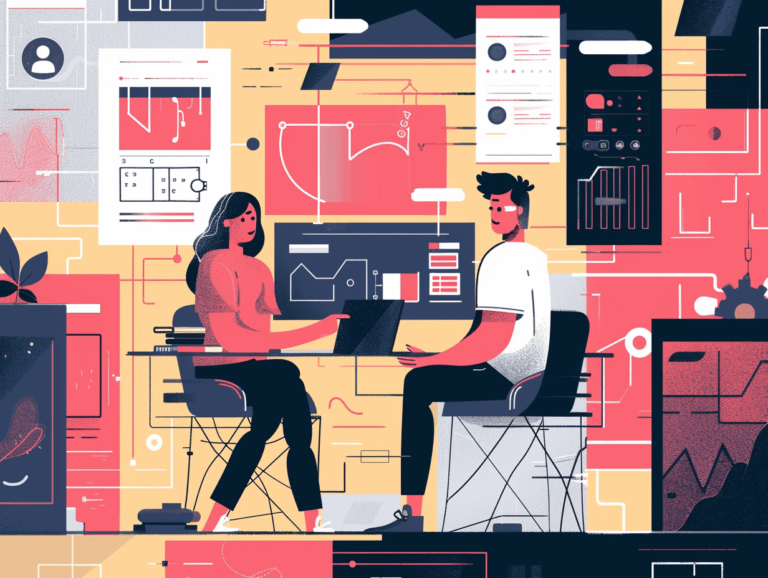Understanding the importance of an XML sitemap is crucial for your website’s success. Imagine your website is a massive mall, and search engines are the visitors. An XML sitemap is like a detailed mall directory – it helps search engines find every store, quickly and easily. Without it, your visitors might miss out on the coolest shops, or worse, get totally lost.
Search engines like Google use an XML sitemap to better understand your site’s structure. This is essential, especially for large websites or those with complex navigation. Wouldn’t you want to make it easy for Google to discover all your amazing content?
Here are a few key reasons why an XML sitemap matters:
- Improves crawlability: Search engines can crawl your site more efficiently.
- Boosts SEO: Easier crawling can lead to better ranking.
- Indexed faster: New and updated pages get indexed more quickly.
Now, consider the scenario of adding a new section to your website. Without an XML sitemap, you might rely on Google to stumble upon it. But with a sitemap, you’re essentially holding up a neon sign saying, “Hey Google, check this out!”
Small websites might not feel the need for a sitemap. However, if your site has lots of pages, rich media content, or is brand new, having an XML sitemap is a game-changer. Think of it as sending an open invitation to search engines, helping them to find and rank your content better.
Ever tried finding a needle in a haystack? That’s what crawlers do without a sitemap. With an XML sitemap, it’s more like pointing to the needle and saying, “There it is!” A clear, well-structured XML sitemap is like giving search engines a treasure map straight to your best content.
Tools for creating an XML sitemap

When it comes to creating an XML sitemap, the good news is that you don’t need to write it from scratch. A variety of excellent tools can help you generate one quickly and effectively. These tools will do all the heavy lifting, from organizing your site’s URLs to creating the XML file.
One popular option is Yoast SEO. This WordPress plugin not only helps you optimize your site but also generates a sitemap automatically. It’s perfect for beginners and can be integrated effortlessly into your WordPress site. Another powerful option is Google XML Sitemaps, which is specifically designed to create sitemaps for search engines like Google, Bing, Yahoo, and Ask.com.
For those not using WordPress, you’re not left out! Screaming Frog is a desktop program that crawls your website and generates an XML sitemap for you. It’s particularly handy for larger sites with complex URL structures. Similarly, XML-sitemaps.com offers an online generator that can create a sitemap up to 500 pages for free, with options for larger sites available for a fee.
If you prefer something even more user-friendly, SEMrush offers a comprehensive tool that not only creates your sitemap but also audits your site for SEO issues. Additionally, Ahrefs and Moz provide similar features, ensuring your sitemap is top-notch.
To make your life easier, here’s a quick list of the best XML sitemap tools:
- Yoast SEO: Great for WordPress users; auto-generates sitemaps.
- Google XML Sitemaps: Simple and effective WordPress plugin.
- Screaming Frog: Ideal for large sites; desktop application.
- XML-sitemaps.com: Online generator; free up to 500 pages.
- SEMrush: Comprehensive tool for creating and auditing sitemaps.
- Ahrefs and Moz: Offer extensive SEO tools including sitemap generators.
With these tools, creating an XML sitemap is not just a breeze; it’s almost enjoyable. Who would have thought organizing URLs could be fun? Whether your site is big or small, these tools can ensure your content gets discovered by search engines quickly and easily.
Step-by-step guide to creating an XML sitemap

Let’s dive into the steps for creating your own XML sitemap. Follow these simple instructions, and you’ll have a functional sitemap in no time.
Step 1: Choose a Tool
First, pick one of the tools mentioned earlier. Whether it’s Yoast SEO, Google XML Sitemaps, or Screaming Frog, the choice depends on your platform and needs. For WordPress users, Yoast SEO is a breeze. If you’re not using WordPress, Screaming Frog or XML-sitemaps.com might be perfect for you.
Step 2: Install or Access the Tool
If you chose Yoast SEO or Google XML Sitemaps, install the plugin directly in your WordPress dashboard. For Screaming Frog, download and install the application on your computer. For XML-sitemaps.com, just visit their website and start the process from there.
Step 3: Configure the Settings
Most tools come with default settings that work for most users. However, you might want to tweak some options. In Yoast SEO, go to the SEO tab, click General, and navigate to the Features tab. Ensure the XML sitemaps toggle is on. For Screaming Frog, click on Configuration, then Spider, and adjust the settings to suit your site’s needs.
Step 4: Generate the Sitemap
Hit the Generate button! For Yoast SEO, the sitemap is generated automatically. You can view it by adding /sitemap_index.xml to your site’s URL. For Screaming Frog, click XML Sitemap under the Sitemaps tab. XML-sitemaps.com will guide you through the process with simple steps.
Step 5: Save Your Sitemap
Once your sitemap is generated, save the XML file. For Yoast SEO and Google XML Sitemaps, the file is already on your website. Just make a note of the sitemap URL. Screaming Frog and XML-sitemaps.com allow you to download the file directly.
Step 6: Upload (If Necessary)
If you’ve generated your sitemap using a tool that provides a download, you’ll need to upload this file to your website. Using an FTP client or your website’s file manager, upload the sitemap.xml file to your site’s root directory (the main folder of your site).
Congrats! You’ve created your very own XML sitemap. But wait, we’re not done yet. The next vital step is to validate and test to ensure it’s working correctly.
Validating and testing your XML sitemap

Validating and testing an XML sitemap is crucial to make sure that every URL is correctly listed and accessible. This process helps to identify any errors that might prevent search engines from crawling your site properly. Think of it as proofreading a paper before submitting it; you want everything to be perfect!
First, start by using the tools that you used to create the sitemap. Most sitemap generators have a built-in validation feature. For example, if you used Yoast SEO, navigate to the sitemap settings and look for any warnings or errors. For Screaming Frog, go to the ‘Sitemap’ menu and select ‘Validate’ to check for issues.
Next, you should use Google Search Console to verify your sitemap. Log into your Google Search Console account and select your website. In the left-hand menu, click on ‘Sitemaps’ under the ‘Index’ section. Enter the URL of your sitemap, such as https://yourwebsite.com/sitemap.xml, and hit the ‘Submit’ button.
After submitting, Google will process the sitemap and show a status report. This report will indicate any errors and warnings. Common issues might include broken links, URLs that return a 404 error, or unexpected redirects. If any errors are found, it’s important to fix them promptly.
Beyond Google, you can validate your XML sitemap with other tools like Bing Webmaster Tools. The process is similar—log in, submit your sitemap URL, and check for any issues. The more validation points, the better.
Besides automated tools, you can perform a manual check. Open the XML sitemap in your browser and manually inspect the listed URLs. Ensure each URL is valid, accessible, and matches the structure of your site. This might take a bit of time, but it’s worth ensuring that your sitemap is spotless.
Here’s a quick summary of the steps to validate and test your sitemap:
- Use built-in checks from your sitemap generator.
- Submit and verify the sitemap in Google Search Console.
- Validate with Bing Webmaster Tools if necessary.
- Manually inspect the sitemap in a browser.
Once your validation process is complete and errors are fixed, you can be confident that your XML sitemap is in tip-top shape. This ensures that search engines can crawl and index your site efficiently, helping improve your site’s visibility and ranking. With these steps checked off, you’re one step closer to a perfectly SEO-optimized website. Now, let’s move on to the final step: submitting your XML sitemap to search engines.
Submitting your XML sitemap to search engines

Now that you’ve created, validated, and tested your XML sitemap, it’s time to submit it to search engines. This will ensure your website gets properly indexed and improves its visibility. Submitting your sitemap to search engines is like officially inviting them to explore your site fully. Let’s dive into the process, shall we?
Step 1: Submit to Google
Head over to Google Search Console, the number one tool for webmasters. If you haven’t set up Search Console for your site yet, follow their simple setup instructions. Once logged in, pick your site from the dashboard. On the left-hand menu, click on ‘Sitemaps’ under ‘Index’. Enter the URL of your XML sitemap, for example, https://yourwebsite.com/sitemap.xml, and hit ‘Submit’. Google will start crawling your sitemap and provide a status report in a few hours to a few days.
Step 2: Submit to Bing
Bing is also a significant player in the search engine market. Go to Bing Webmaster Tools, sign in, and select your website. Find the ‘Sitemap’ section on the dashboard. Enter your XML sitemap URL (the same one you submitted to Google) and click ‘Submit’. Bing will also crawl your sitemap and update the index accordingly. Easy peasy!
Step 3: Submission to Other Search Engines
While Google and Bing cover a vast majority of searches, don’t forget about other search engines like Yahoo and DuckDuckGo. Most smaller search engines use the indexing from larger ones, but it never hurts to double-check their webmaster tools sections for sitemap submission options.
If the search engine doesn’t offer a direct submission option, you can often include a link to your sitemap in your robots.txt file. This file tells search engines what parts of your site they should or shouldn’t crawl. Simply add the following line to your robots.txt:
Sitemap: https://yourwebsite.com/sitemap.xml
Here’s a quick, humorous checklist to make sure you’ve got it all covered:
- Google Search Console: Check. Your sitemap feels like a celebrity guest now.
- Bing Webmaster Tools: Check. Bing is in the loop too!
- Other Search Engines: Check. They might be small, but they’re mighty.
- Update robots.txt: Extra credit never hurts. You’ve just got a gold star!
Submitting your XML sitemap to search engines is a crucial step in ensuring your site gets the recognition it deserves. With these submissions done, search engines will regularly check your sitemap for updates, keeping your site’s content fresh and searchable.
That’s it—no need for a drumroll, but you’ve officially completed the process!