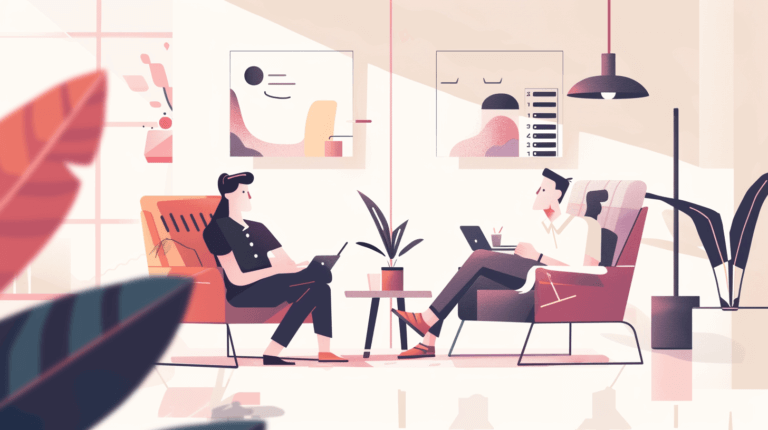Alt text, or alternative text, is a key component of web accessibility. It provides descriptions of images that are readable by screen readers, thereby making visual content accessible to users who are visually impaired. Alt text also plays an important role in search engine optimization (SEO), as it allows search engines to index images and improve the site’s visibility. Furthermore, alt text can act as a placeholder when images fail to load, ensuring that the user still understands the image’s context. Thus, implementing proper alt text is essential for enhancing both accessibility and SEO performance.
Writing effective and concise alt text

When crafting alt text, the goal is to convey the essence of the image succinctly and clearly. Start by considering the content and function of the image within the context of the webpage. If the image shows a specific action, describe the action rather than the individuals performing it. For example, rather than saying “A woman smiling,” opt for “A woman smiling while holding a cup of coffee,” which provides more context. Similarly, if the image contains text, such as a banner or a quote, include the text in the alt description as accurately as possible.
It is equally crucial to be concise. Overly long descriptions can overwhelm users and disrupt the flow of content. Aim for a balance, providing enough detail to be informative but keeping the text brief. Typically, an alt text length of 125 characters or fewer is recommended. This constraint ensures that the description can be processed quickly by screen readers and remains effective for SEO purposes.
Avoid using phrases such as “image of” or “picture of” in your alt text. Screen readers already announce an element as an image, making these phrases redundant. Instead, jump straight into the description. For example, instead of “Image of a dog playing in a park,” simply write “Dog playing in a park.”
Relevance is also key when writing alt text. The description should be directly related to the image’s purpose within the content. If an image is used solely for decorative purposes, such as a background or a divider, it might be better to use an empty alt attribute (alt=””) to indicate that the image is not essential for understanding the page’s content.
Avoiding common alt text mistakes

One common mistake is overloading the alt text with keywords in an attempt to boost SEO. This practice, known as keyword stuffing, can actually harm your site’s SEO and degrade the user experience for those relying on screen readers. Aim for natural and meaningful descriptions rather than forced keyword integration. Focusing on user experience will ultimately benefit your site’s SEO as well.
Another frequent error is neglecting to include alt text for functional images, such as buttons or links that contain images. Every image that serves a functional purpose on your website should have alt text that describes its action or destination. For instance, an image of a magnifying glass used to signify a search function should have alt text like “search” rather than a physical description of the magnifying glass.
Consistently using the same alt text for multiple images is also problematic. Each image should have unique alt text that accurately describes its specific content or function. Repeated alt texts can confuse users and search engines, negating the benefits you’re trying to achieve with alt text usage.
Moreover, avoid using alt text that is too vague or generic. Phrases like “image1” or “picture” provide no useful information and fail to assist users or enhance SEO. Effective alt text should be specific and give context relevant to the page content.
It is important to periodically review and update alt text to ensure it remains accurate and relevant. As content evolves, alt text may need adjustments to match any new context or webpage structure. Regular audits can help maintain the efficacy of your alt text and ensure continuous compliance with accessibility standards.
Do not forget to test your alt text with screen readers. This practice helps you understand how your descriptions are interpreted by assistive technologies and identifies areas for improvement. Being thorough in testing can significantly enhance the overall user experience for individuals relying on screen readers.
Tools and resources for checking alt text

Several tools and resources can assist in ensuring your alt text meets accessibility standards and serves its intended purpose. Here are some top tools and guidelines for evaluating and improving your alt text.
One of the readily available tools for checking alt text is the WAVE (Web Accessibility Evaluation Tool) developed by WebAIM. This tool provides visual feedback about the accessibility of your web content, including missing or inadequate alt text. By simply entering your website URL, WAVE will analyze your page and highlight any images with missing or improper alt text, making it easy to pinpoint areas that need attention.
Another excellent resource is the Axe Suite, created by Deque Systems. Axe offers both browser extensions and an integrated API, enabling comprehensive accessibility testing. It assesses various aspects of web accessibility, including alt text, and presents detailed reports that help you understand where improvements are needed. The tool is built to integrate seamlessly with your development workflow, ensuring that accessibility checks become a routine part of your process.
The Lighthouse tool, which is built into Google Chrome, is another valuable resource. It provides audits for performance, progressive web apps, SEO, and accessibility. Through Lighthouse, you can run an accessibility audit that will flag any missing or incomplete alt text, offering actionable insights on enhancing your web content’s accessibility.
Additionally, Adobe Acrobat Pro DC offers a built-in Accessibility Checker for PDFs, which can help ensure that alt text is properly implemented in PDF documents. This tool analyzes the content and flags images lacking appropriate alt text, ensuring that all visual elements are described correctly for screen reader users.
For WordPress users, there are specific plugins like “WP Accessibility” and “Alt Text Tools” that streamline the process of managing and auditing alt text. These plugins can automatically enforce alt text requirements and provide bulk edit options, allowing for easier and more efficient updates across multiple images.
It’s also useful to refer to resources like the Web Content Accessibility Guidelines (WCAG) by the W3C, which provide a comprehensive set of recommendations for making web content accessible. The WCAG outlines specific criteria for alt text, ensuring that descriptions meet accessibility standards.
Incorporating these tools and resources into your workflow can significantly streamline the process of managing alt text, ensuring that your images are both accessible to all users and optimized for search engines. Regularly utilizing these aids will help you maintain a high standard of accessibility and SEO performance across your website.
Best practices for different types of images

Different types of images require tailored approaches when it comes to writing alt text to ensure both accessibility and SEO benefits. Here are some best practices for various kinds of images you may encounter on your website.
For informative images, such as charts, diagrams, or infographics, the alt text should succinctly convey the key information. If the details are too complex to be summarized effectively in alt text, consider providing a more detailed description within the main content of the page or linking to an accessible version of the information. For instance, for a pie chart showing a company’s market share, an appropriate alt text might be “Pie chart showing company market share: Company A 40%, Company B 30%, Company C 20%, Company D 10%.”
When dealing with decorative images, which serve no functional purpose and are purely visual enhancements, use an empty alt attribute (alt=””). This tells screen readers to skip the image, ensuring users are not distracted by irrelevant information. Decorative images include background images, purely aesthetic dividers, or any graphics that don’t provide additional context or information.
For functional images, such as icons that trigger interactions or navigations (e.g., a magnifying glass icon for search or a shopping cart icon), the alt text should describe the action or purpose. Instead of describing the appearance, focus on what the image represents functionally, such as “search” or “shopping cart.” This approach ensures that users understand the function of the icon or button.
Product images in e-commerce contexts require specific alt text that includes relevant details about the product. Ideally, the alt text should incorporate key features, brand names, or use cases without being overly promotional. For example, for a webpage selling shoes, appropriate alt text might be “Red Nike running shoes with white soles.” This level of detail can improve the user experience for visually impaired shoppers and enhance SEO by targeting relevant search terms.
For complex images that convey significant information, such as detailed illustrations, works of art, or multi-layered graphics, provide a brief description in the alt text along with a link to a more comprehensive description elsewhere on the page. This method balances accessibility with brevity, ensuring that users get the essential context upfront and can seek further details if needed. An example might be “Abstract painting with various geometric shapes,” linked to a full description or a dedicated page discussing the artwork in detail.
Group images, like galleries or collections of photos, should have alt text that reflects the theme or purpose of the collection. Individual images within the group can have their own alt text, but a collective description aids in setting the context. For example, “Gallery of modern art pieces from the 2023 exhibition,” helps users understand the overarching theme, while each image in the gallery can have specific descriptions relevant to its content.
Lastly, when dealing with textual images (images that include significant text, such as scanned pages, quotes, or graphical representations of text), it’s important to include the exact wording of the text in the alt attribute. For example, for an image displaying a motivational quote, the alt text should be “Motivational quote: ‘Believe you can and you’re halfway there.'” This practice ensures the text within images is accessible to all users and allows search engines to index the content properly.
By applying these specific best practices for different types of images, you can enhance both the accessibility and SEO value of your web content. Tailoring alt text to fit the type and context of each image ensures that your site is inclusive and user-friendly, which ultimately improves the overall user experience and search visibility.