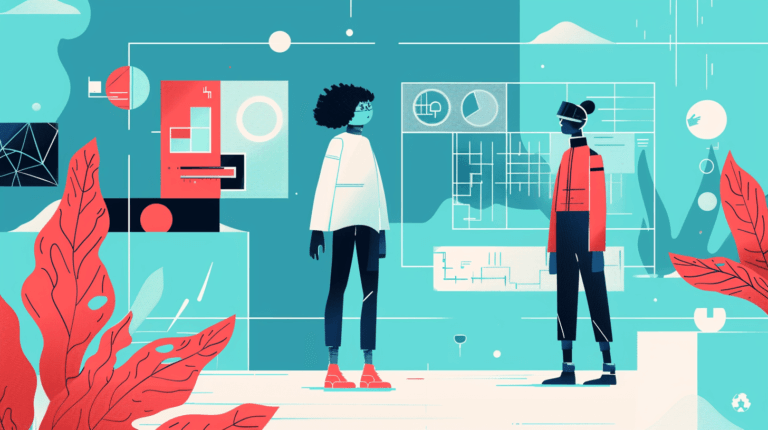To start improving your URL structure for SEO, adopting best practices is essential. Firstly, ensure that your URLs are clean, short, and to the point. A concise URL is not only easier for users to read and remember but also for search engines to crawl and index. Aim for URLs that are typically between 50-60 characters long. Longer URLs can be truncated in search results, which may impact user experience negatively.
To start improving your URL structure for SEO, adopting best practices is essential. Firstly, ensure that your URLs are clean, short, and to the point. A concise URL is not only easier for users to read and remember but also for search engines to crawl and index. Aim for URLs that are typically between 50-60 characters long. Longer URLs can be truncated in search results, which may impact user experience negatively.
Next, use hyphens to separate words within your URLs. Search engines, particularly Google, recognize hyphens as word separators, which can enhance your URLs’ readability. Avoid using underscores, spaces, or any other characters for word separation, as they do not provide the same benefits.
Another best practice is to ensure your URLs are lowercase. URLs are case-sensitive, and using uppercase letters can lead to duplicate content issues because “Example.com/Page” is not the same as “example.com/page”. Consistency in lowercase usage helps maintain uniformity and prevents complications that may arise from different URL variations.
Moreover, avoid using stop words such as “and,” “or,” “but,” “the,” “a,” and “of” in your URLs when possible. These words do not add significant value from an SEO perspective and can make the URLs unnecessarily lengthy. Focus on the main keywords that describe the page content clearly and succinctly.
Ensure that your URLs are static rather than dynamic. Static URLs, which do not change and do not contain random parameters, are generally more user-friendly and easier for search engines to crawl. If you must use dynamic URLs, figure out ways to make them more readable and less cluttered with irrelevant parameters.
Incorporate your primary domain’s structure wisely. Make sure that the hierarchy within your URL (like subdirectories and subpages) reflects the structure of your website. This hierarchical structure helps search engines understand the importance and relationship between different pages on your site, ultimately benefiting your site’s overall SEO health.
Using keywords in URLs

Incorporating relevant keywords into your URLs can significantly boost your SEO efforts. When search engines crawl your site, they identify the keywords in your URLs as indicators of the page’s subject matter. Therefore, including targeted keywords can help improve your rankings for those terms.
Place the primary keyword closer to the start of the URL. Not only does this help the search engine algorithm weigh it more heavily, but it also makes the URL more informative at first glance. For example, a URL like “example.com/seo-tips” is immediately clear about the page’s content, as opposed to “example.com/tips-for-seo-12345”.
Avoid keyword stuffing, which can negatively impact both usability and SEO. Overloading your URL with too many keywords can make it look spammy to both users and search engines. Aim for a natural and readable combination of keywords. A URL like “example.com/best-seo-tips-for-2024” is readable and contains targeted keywords without appearing forced.
When choosing keywords for your URLs, think strategically about the terms your audience is likely to search for. Utilize keyword research tools to identify high-volume, low-competition keywords that can help drive traffic. These tools can offer insights into the language your audience uses, allowing you to align your URLs accordingly.
Additionally, try to make your URLs as specific as possible. Including long-tail keywords can help you target niche segments more effectively. Instead of a broad URL like “example.com/marketing”, opt for a more specific one such as “example.com/digital-marketing-strategies-2024”. This not only clarifies the page content but also improves the chances of ranking for specific search queries.
Regularly auditing your URLs for keyword optimization is also beneficial. As your content evolves and search trends shift, you may find opportunities to update your URLs with more relevant or higher-performing keywords. However, remember to implement 301 redirects from old URLs to the updated ones to preserve your SEO equity and avoid broken links.
In summary, using well-researched, strategically placed keywords in your URLs can enhance SEO performance. Focus on readability, relevance, and specificity to create URLs that are both user-friendly and algorithm-friendly, driving better search engine rankings and improved user engagement.
Avoiding special characters and unnecessary parameters

One of the key aspects of crafting an SEO-friendly URL is avoiding special characters and unnecessary parameters. Special characters such as &, %, $, @, and others can cause issues for both search engines and users. These characters can confuse search engines, making it difficult for them to crawl and index your pages correctly. Additionally, they may not render properly in all browsers or may be stripped out in certain contexts, leading to broken links.
Unnecessary parameters, often found in URLs generated dynamically by e-commerce platforms or content management systems, can also be problematic. Parameters such as ?id= or &session= can make your URLs look cluttered and unintelligible. These kinds of dynamic URLs can create duplicate content issues if the same page can be accessed through multiple different URLs with varying parameters.
Instead, strive to use clean, static URLs that omit these special characters and extraneous parameters. For instance, rather than a URL like “example.com/page?id=123&session=ab12cd”, a cleaner version could be “example.com/page-name”. If you need to pass data via the URL, consider using a more readable format and only include essential information.
When working with dynamic URLs, use URL rewriting techniques to convert them into more readable formats. Many web servers, including Apache and Nginx, offer built-in features for URL rewriting. Content management systems like WordPress also provide plugins to assist with this process, ensuring that your URLs are clean and SEO-friendly.
Debugging your URLs for these issues is crucial. Utilize tools such as Google Search Console to identify and rectify any URL-related problems. Search Console will notify you of any crawl errors, allowing you to address them promptly. Additionally, regularly audit your site’s URL structure and make adjustments as needed to maintain an optimal setup.
Staying clear of special characters and unnecessary parameters in your URLs can significantly enhance your site’s SEO performance. Clean, readable URLs are not only more appealing to users but also easier for search engines to understand and index, leading to better rankings and user experience.
Creating readable and descriptive URLs

For your URLs to be effective, they should be easily readable and descriptive. When users glance at a URL, they should be able to infer the content of the page even before clicking on the link. A clear and descriptive URL enhances user experience, making it easier for people to navigate your site and return to it in the future.
To create readable URLs, use simple and straightforward language. Avoid jargon or complex terms that might not be easily understood by the general audience. For example, instead of using a URL like “example.com/optimize-conversions-funnel”, you could use “example.com/improve-sales-process”. The latter is simpler and more intuitive.
Additionally, ensure your URLs reflect the content hierarchy of your site. For instance, if you have a blog post about SEO tips on a marketing site, the URL should follow the structure of the site, like “example.com/marketing/seo-tips”. This not only makes the URL descriptive but also helps with site organization and SEO. This hierarchical approach provides context to search engines, clarifying the relationship between different site sections.
Another tip for making URLs readable is to use hyphens to separate words. Hyphens are recognized by search engines as spaces, and they improve readability. Avoid using underscores, which are not as easily recognizable and may not be processed correctly by all search engines. For instance, a URL like “example.com/seo-tips” is superior to “example.com/seotips” or “example.com/seo_tips”.
Length is also an important factor in readability. Keep your URLs as short as possible while still being descriptive. Long URLs can be daunting and hard to read, especially when shared on social media or other platforms where space is limited. For example, “example.com/guide” is concise, whereas “example.com/a-comprehensive-guide-to-seo-strategies-in-2024” might be too long and cumbersome.
Lastly, avoid keyword stuffing in your URLs. While it’s important to include relevant keywords, overloading a URL with keywords can make it look spammy and decrease its readability. Aim for a natural inclusion of your main keyword without overdoing it. A balanced and straightforward URL like “example.com/seo-strategies” is better than “example.com/seo-seo-strategies-seo-2024”.
Creating URLs that are readable and descriptive is a fundamental practice that benefits both users and search engines. It improves the user experience by making navigation easier and helps with SEO by providing clear signals about the page content. By following these guidelines, you ensure your URLs contribute positively to your site’s overall usability and search engine performance.
Implementing a consistent URL format

Consistency is key to gaining and maintaining SEO benefits, and this principle applies to your URL format. Implement a uniform URL structure throughout your site to ensure that search engines and users can easily understand and navigate your content. Uniformity in your URLs helps search engines establish a clear pattern, improving the crawl efficiency and indexing speed.
Start by establishing a consistent protocol (HTTP or HTTPS) and stick to it across your entire website. HTTPS is now a ranking signal, and using it can enhance your site’s security and trustworthiness. Ensure that all URLs are redirected to the HTTPS version if you’re making the switch from HTTP.
Next, define a standard format for your URL paths. For example, if your site includes blog posts, decide on a structure like “example.com/blog/post-title”. Similarly, for product pages, you might opt for “example.com/products/product-name”. Consistent use of these patterns makes it easier for search engines to recognize and index content related to the same category.
Using a logical and hierarchical structure for your URLs can also enhance consistency. Organize your URLs to mirror the architecture of your site, ensuring that subdirectories and categories are used consistently. For example, if you have categories on your site, maintain a format like “example.com/category/subcategory/page”. This structure helps search engines and users comprehend the relationships between different sections of your site.
Avoid changing your URL structure frequently. Once you establish a consistent format, stick to it to avoid confusion and potential SEO penalties. If you must change a URL, use a 301 redirect to guide users and search engines from the old URL to the new one, preserving your SEO efforts.
Another critical aspect of consistency is using the same language and terminology across your URLs. If your site is multilingual, create separate, consistent URL structures for each language. For instance, use “example.com/en/page-name” for English and “example.com/es/page-name” for Spanish. Consistency in language-specific URLs helps search engines serve the correct version to the appropriate audience.
Additionally, ensure that the URL format is consistent across different devices, including mobile. Mobile-friendly URLs that mirror their desktop counterparts enhance the user experience and can positively affect your mobile SEO. Consistent URLs across devices make it easier for search engines to understand and rank your site.
Implementing a consistent URL format contributes significantly to your site’s SEO performance. It improves the crawlability and indexation of your pages, enhances user experience, and establishes a clear, recognizable pattern for search engines. By maintaining uniformity in your URLs, you build a strong foundation for ongoing SEO success.