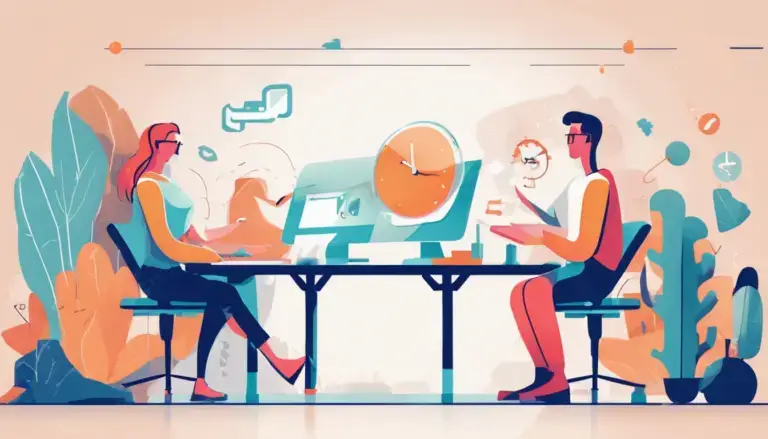Google Search Console is a free web service provided by Google that assists website owners, SEO professionals, and digital marketers in monitoring and maintaining their site’s presence in Google Search results. It acts as a bridge between your website and the search engine, offering valuable insights into how Google’s algorithms interact with your content. By using Google Search Console, you can see which queries bring users to your site, view click-through rates, and understand how your pages are performing in the search engine rankings.
This tool provides comprehensive data on indexing status, search queries, and potential site errors, helping you to optimize your content effectively. Google Search Console also sends alerts if it detects critical issues on your site, such as indexing problems or security breaches. This allows you to address any problems quickly, ensuring that your site stays compliant with Google’s guidelines and continues to drive organic traffic.
To begin using Google Search Console, you must first verify ownership of your site. This can be done through various methods, such as HTML file upload, DNS record addition, or Google Analytics code integration. Once verified, you gain access to a plethora of data that helps in improving your site’s SEO performance. The tool’s user-friendly interface makes it accessible even for those who are not tech-savvy, allowing you to harness its power regardless of your technical expertise.
Monitoring website performance

One of the primary functions of Google Search Console is to provide a detailed overview of your website’s performance. This includes metrics such as total clicks, total impressions, average click-through rate (CTR), and average position in search results. By examining these metrics, you can get a comprehensive understanding of how your site is performing on Google Search over time. This data is essential for identifying trends, such as whether your content performance is improving or declining, and understanding how various updates or changes to your site impact its visibility in search results.
In addition to these basic performance metrics, Google Search Console allows you to drill down into more specific data. For example, you can view performance data by individual page, allowing you to see which pages are attracting the most traffic and which ones might need improvement. You can also view performance metrics by country, so you understand how your site performs in different geographic regions, and by device, which helps you see how well your site is optimized for mobile users compared to desktop users.
Moreover, Google Search Console offers insights into query-specific performance. You can see which search queries are driving traffic to your site and how well you rank for those queries. This information is invaluable for refining your keyword strategy, as it helps you identify high-performing keywords and spot opportunities to target new keywords or improve your ranking for existing ones. By regularly monitoring these metrics, you can make informed decisions to enhance your SEO strategy and ensure that your website continues to perform well in search engine results pages (SERPs).
Tracking your site’s performance also involves keeping an eye on any anomalies or unexpected changes in metrics. Sudden drops in clicks, impressions, or average position could indicate an issue that needs immediate attention, such as a Google algorithm update affecting your ranking or a technical problem on your site. By staying on top of these changes, you can quickly diagnose and address any issues, minimizing potential negative impacts on your search performance.
Analyzing search traffic
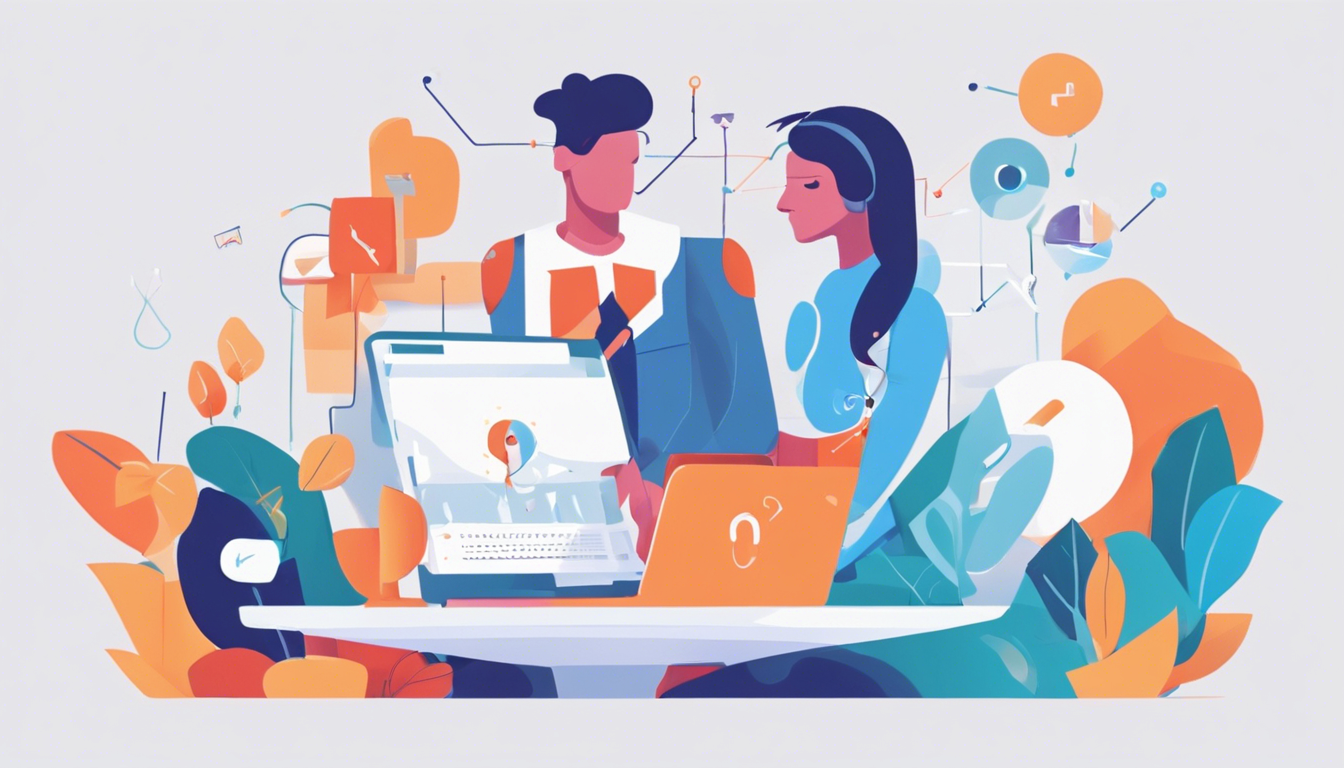
Understanding search traffic data within Google Search Console is crucial in crafting an effective SEO strategy. By analyzing the queries that drive visitors to your site, you gain insight into user intent and search behaviors. This information is essential for optimizing existing content and creating new material that aligns with user interests and search engine requirements. For example, if you discover that a particular set of keywords is frequently bringing users to your site, you can enhance relevant pages with more targeted content, ensuring that these pages rank even higher for these queries.
Google Search Console also allows you to dissect search traffic data by various dimensions such as query, page, country, and device. Such granular analysis helps identify which segments of your audience are engaging the most and which areas might need more focus. For instance, if a specific high-traffic query is leading users to a page with a high bounce rate, it may indicate a mismatch between user expectations and the content provided. By addressing this disconnect, you can enhance user experience and potentially improve your rankings.
The tool’s reporting capabilities extend to visual representations of data, such as charts and graphs, which make it easier to spot trends and outliers at a glance. This visual data aids in understanding shifts in user behavior and search engine rankings over time. For example, seasonal trends might become apparent, allowing you to plan content and marketing strategies to capitalize on peak search periods.
Google Search Console’s performance report also includes data on the average position of your pages for specific queries. By monitoring changes in these positions, you can assess the effectiveness of your SEO efforts and adapt your strategies accordingly. If you notice certain pages starting to slip in rankings, you can investigate potential causes such as outdated content, increased competition, or technical issues, and take corrective actions.
Another valuable aspect of analyzing search traffic through Google Search Console is the ability to set up and monitor specific goals or KPIs (Key Performance Indicators). This helps in measuring the success of your SEO initiatives more tangibly. For example, you might set a goal to improve the click-through rate (CTR) of certain high-value keywords or to increase organic traffic by a certain percentage over a given period. By regularly reviewing your search traffic data against these goals, you can ensure that your SEO efforts are on track and make data-driven adjustments when necessary.
Leveraging the insights from search traffic data in Google Search Console allows you to fine-tune your SEO strategies, improve the performance of your content, and ultimately drive more relevant, organic traffic to your site. Continuous analysis and adaptation based on this data ensure that your website remains competitive and aligned with the ever-evolving landscape of search engine optimization.
Identifying and fixing issues

Google Search Console is an invaluable tool for identifying and fixing issues that could potentially harm your website’s search engine performance. One of the critical areas it focuses on is crawling and indexing. It provides detailed reports on which of your pages have been successfully indexed by Google and highlights pages that encountered errors during the process. For instance, you might find pages that are not mobile-friendly, contain duplicate content, or have been blocked by your robots.txt file. These insights allow you to make immediate adjustments to ensure that all your valuable pages are visible to search engines.
Another crucial function of Google Search Console is detecting and alerting you to security issues such as malware or hacking. If Google detects any signs that your site may have been compromised, it will send you an alert along with detailed instructions on how to address the issue. Prompt action on security alerts is essential to protect your site’s integrity and maintain user trust, as well as to prevent any potential penalties from Google which could drastically affect your search rankings.
Site performance is another major focus, specifically concerning page load speed. Google Search Console provides data on how fast your pages load and pinpoints those that may be causing a poor user experience due to slow load times. High load times not only frustrate users but can also lead to higher bounce rates and lower search rankings. By leveraging the data provided, you can take steps to optimize your site’s speed, such as compressing images, leveraging browser caching, and minifying CSS, JavaScript, and HTML files.
Additionally, the search console is instrumental in identifying and resolving mobile usability issues. With the increasing number of users accessing websites via mobile devices, ensuring a mobile-friendly site is more important than ever. The Mobile Usability report shows errors such as content wider than the screen, clickable elements too close together, and text too small to read. Addressing these issues helps improve the mobile user experience and can positively impact your mobile search rankings.
Google Search Console also assists with fixing manual actions that may have been taken against your site. These actions are penalties imposed by Google when a site violates its webmaster guidelines, such as for thin content, cloaking, or unnatural links. The tool will notify you of any manual actions and provide the steps needed to resolve them. Once you’ve addressed the issues, you can request a review from Google to lift the penalty and restore your site’s rankings.
The detailed coverage report in Google Search Console is another feature that helps in identifying and fixing various issues related to URL status. This report categorizes your site’s URLs into Valid, Error, Valid with warning, and Excluded, giving you a clear picture of which URLs need immediate attention. Errors might include 404 Page Not Found, server errors, or redirects issues, which, when fixed, can result in a healthier site and improved search engine performance.
Lastly, the enhancement reports provide insights into how well structured data (like schema markup) is implemented on your site. Structured data helps search engines understand the content of your pages better and can lead to rich results in SERPs. Any issues with structured data implementation are highlighted in the enhancement reports, allowing you to fix them to improve your chances of obtaining rich snippets, which can significantly enhance click-through rates.
By regularly monitoring these various reports and taking prompt corrective actions, Google Search Console enables you to maintain a healthy, search-optimized website. This proactive approach helps in mitigating risks, enhancing user experience, and ultimately driving sustained organic traffic to your site.
Enhancing SEO strategies with data

Enhancing your SEO strategies using data from Google Search Console can give you a competitive edge by making informed decisions based on actual performance metrics and user behavior. The actionable insights provided by the tool help you to fine-tune various aspects of your SEO efforts, ensuring that your strategies are aligned with real-world data and not just assumptions or best guesses.
One effective way to leverage data from Google Search Console is by identifying top-performing content and understanding what makes it successful. This involves looking at pages with high impressions and click-through rates, then analyzing the elements that contribute to their success. Factors may include keyword usage, content depth, page structure, internal linking, and external backlinks. Understanding these elements allows you to replicate successful strategies across other pages on your site, thereby boosting overall performance.
Another crucial aspect is identifying opportunities for content expansion and updates. Analyze which queries are bringing traffic to your site and see if there are related queries that you can target by expanding or creating new content. This is particularly useful for keyword clusters, where addressing a family of related queries can help you capture more search traffic. Additionally, updating outdated content with new information can revive the performance of underperforming pages, making them more relevant and likely to rank higher in search results.
Google Search Console data can also aid in refining your link-building strategies. By analyzing which pages are receiving the most external links, you gain insights into what types of content attract backlinks. You can use this information to create similar high-quality content that is link-worthy, improving your site’s authority and ranking potential. Additionally, identifying pages with high impressions but low click-through rates can indicate opportunities to improve meta titles and descriptions, making them more compelling and clickable.
Local SEO can be improved using performance data segmented by geographic location. This allows you to identify areas where your site is performing well and regions where it needs improvement. Tailoring your content and marketing strategies to specific local audiences can enhance your site’s relevance and ranking in those areas. For example, adding location-specific keywords and optimizing your Google My Business profile can result in better local search performance.
Regularly reviewing the core web vital metrics provided in Google Search Console, such as largest contentful paint (LCP), first input delay (FID), and cumulative layout shift (CLS), supports ongoing optimization for user experience. Positively impacting these metrics not only enhances user satisfaction but also aligns with Google’s emphasis on page experience as a ranking factor. By continually tweaking aspects of your site’s design and responsiveness, you can ensure that your website not only ranks well but also delivers a positive user experience.
Another advanced strategy involves using Google Search Console’s integration with Google Analytics. Combining data from both tools provides a more comprehensive understanding of user behavior and site performance. For instance, you can see how organic search traffic interacts with your site compared to other traffic sources, helping you identify any discrepancies that may need attention. You can also track the full user journey, from initial search query to conversion, allowing you to optimize every step of the funnel for better results.
By harnessing the power of data provided by Google Search Console, you can make well-informed decisions that enhance your site’s SEO strategies. This iterative process of analyzing data, implementing changes, and monitoring results ensures that your SEO efforts remain dynamic and effective, adapting to changes in search engine algorithms and user behavior. Ultimately, the goal is to drive more relevant, high-quality traffic to your site, resulting in better engagement, higher conversion rates, and sustained growth.