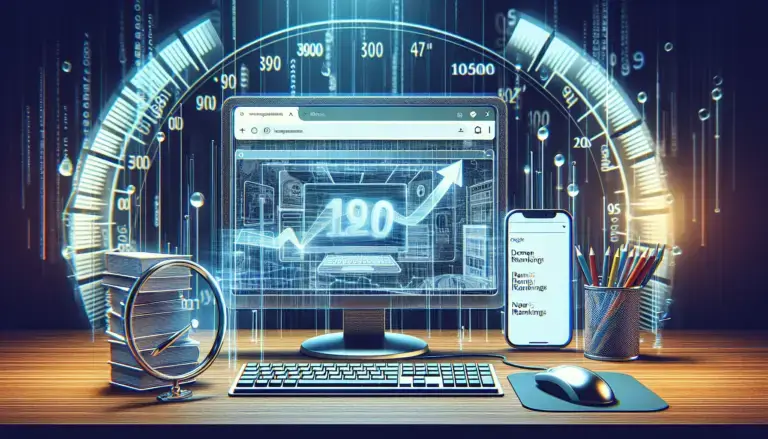Changing your domain name can significantly impact your SEO rankings, both positively and negatively. A domain name switch might occur due to rebranding, merging businesses, or simply opting for a more relevant or memorable URL. While such changes can bring long-term benefits, they also pose risks that can disrupt your current search engine visibility and ranking performance.
One immediate concern is the potential loss of current SEO value associated with your existing domain, which includes the accumulated search engine authority, backlink profile, and user trust developed over time. Search engines have indexed your old domain and built an understanding of its contents and relevance. Shifting to a new domain requires search engines to reprocess and re-index everything from scratch.
Moreover, your site might experience temporary drops in search rankings and organic traffic. This disruption happens because search engines need time to reassess and reestablish the credibility and relevance of your content under the new domain. The transition period can vary, but typically, it may take several weeks to a few months before search rankings stabilize.
Other factors influencing the SEO impact include the age and history of the new domain. Domains with a mature history and clean record tend to fare better in maintaining SEO value compared to newly registered or previously penalized domains. Ensuring a seamless transition involves meticulous planning and execution to mitigate adverse effects and preserve as much SEO equity as possible.
Preserving backlink equity
Backlink equity, a critical component of SEO, refers to the value passed to a website through inbound links from other reputable sources. When you change your domain name, it’s essential to preserve this equity to maintain your site’s search engine authority and rankings. Failure to properly transfer these backlinks can result in significant drops in organic traffic and diminished online presence.
One effective way to preserve backlink equity during a domain name change is by implementing comprehensive 301 redirects. A 301 redirect permanently redirects traffic from an old URL to a new one and signals to search engines that the content has moved permanently. This helps ensure that the link equity from the old domain is transferred to the new domain, maintaining your site’s SEO strength.
Another crucial step is to update all instances of your old domain in the backlinks themselves, if possible. Reach out to webmasters and site owners who have linked to your site and provide them with your new domain information. While this can be time-consuming, it helps in ensuring that the backlinks are pointing directly to your new domain, further fortifying your backlink profile.
It’s also essential to monitor your backlinks and ensure that the 301 redirects are functioning correctly. Tools like Google Search Console and various third-party SEO platforms can help you track the health of your backlinks and identify any issues with the redirects. Regular audits and checks can help in catching any broken links or unsuccessful redirects, allowing you to address them promptly and retain your SEO value.
Preserving backlink equity isn’t just about technical redirection; it’s also about maintaining relationships with those who have linked to your site. Inform your audience, collaborators, and partners about the domain name change and encourage them to update their bookmarks, links, and any references to your old domain. This proactive approach can help in minimizing any loss in link equity and ensure a smoother transition.
Implementing 301 redirects

Implementing 301 redirects is a critical step when changing your domain name. A 301 redirect is a permanent redirect that passes between 90-99% of the link equity (ranking power) to the redirected page. By setting up 301 redirects, you inform search engines that the content on your old domain has permanently moved to a new location. This ensures that users and search engines are directed to the correct pages, and helps to transfer the ranking signals from your old domain to your new one.
To begin with, create a comprehensive list of all URLs on your current domain. This list should include every page, blog post, image, and downloadable file. Next, generate a corresponding list of URLs on your new domain. It’s crucial that each old URL has a direct match on your new domain, even if the structure differs slightly. Keeping a meticulous record will help streamline the process and avoid any overlooked pages.
Once your list is ready, you can implement the 301 redirects. If you’re using Apache as your web server, you can add the redirects to your .htaccess file. In the .htaccess file, the basic syntax for a 301 redirect is as follows:
RewriteEngine On
RewriteRule ^old-page$ http://www.newdomain.com/new-page [R=301,L]
If you’re using Nginx, the redirects can be added in the server configuration file with a similar syntax:
rewrite ^/old-page$ http://www.newdomain.com/new-page permanent;
Many content management systems (CMS) and plugins can simplify this process. For instance, WordPress offers plugins like Redirection or Yoast SEO that allow you to manage 301 redirects directly from the WordPress dashboard without modifying server files.
It’s equally important to update internal links within your website. Relocate or update all internal links pointing to the old domain so they now point to the new domain. This applies to links in your navigation menus, footer, sidebar, and content.
After setting up the redirects, test them thoroughly. Tools such as Screaming Frog SEO Spider can help crawl your website to identify any broken links or improperly set up redirects. Fix any errors promptly to prevent any loss in user experience or SEO value.
It’s also advisable to create and submit a new sitemap to search engines that reflects the new URL structure. This helps search engines crawl and index your new domain more efficiently. Submit the sitemaps through tools like Google Search Console and Bing Webmaster Tools for faster indexing.
Lastly, don’t forget to monitor the performance of the 301 redirects continuously. Analyzing traffic patterns, crawl errors, and user behavior data in tools like Google Analytics and Google Search Console can provide valuable insights. This ongoing monitoring ensures that the redirects are working correctly and allows you to make necessary adjustments to maintain SEO health during the domain transition.
Updating search engines and directories
When changing your domain name, it’s imperative to update search engines and directories to ensure a smooth transition and maintain your SEO rankings. Start with updating your new site information on Google Search Console. You can add your new domain as a new property and use the Change of Address tool to inform Google about the domain migration. This tool helps Google understand that the old domain’s content has moved to a new address, facilitating a quicker and more efficient indexing process.
Beyond Google, other search engines like Bing also offer webmaster tools to update your domain information. In Bing Webmaster Tools, similar steps can be followed: add your new domain, verify ownership, and submit a new sitemap to guide Bing’s crawlers through your updated site structure. Keeping all major search engines informed will help ensure that your new domain gets indexed promptly and accurately.
Additionally, update your website’s sitemap and submit it to each search engine’s webmaster tool. A sitemap acts as a roadmap for crawlers, making it easier for them to find and index all your pages. Make sure to generate a fresh sitemap that reflects the updated URLs under your new domain.
Don’t neglect updating your business information in relevant directories and other online listings. This includes but is not limited to platforms like Yelp, Tripadvisor, LinkedIn, and industry-specific directories. Consistency is key, so make sure the new domain name is updated wherever your business is listed online. This helps maintain online visibility and ensures potential customers can find your website without confusion.
Ensure that you are updating your social media profiles with your new domain name. Platforms such as Facebook, Twitter, Instagram, and LinkedIn should reflect your updated URL. Announcing the change on these platforms also helps inform your audience about the transition, encouraging them to visit and bookmark the new site. In doing so, you’ll not only maintain your SEO health but also reinforce brand continuity and trust among your audience.
Monitoring post-change SEO performance

Monitoring your SEO performance after changing your domain name is crucial to ensure the transition is successful and to identify any issues that may arise. Begin by setting up detailed tracking through tools like Google Analytics and Google Search Console. These tools can provide invaluable insights into your site’s traffic, search rankings, and indexing status. By comparing metrics from before and after the domain change, you can assess the impact on your SEO performance more accurately.
Keep an eye on organic traffic levels to your new domain. Significant drops may indicate issues with the 301 redirects or other technical aspects of the transition. Analyzing traffic patterns can also reveal which pages are most affected and guide you in prioritizing troubleshooting efforts. Look for changes in user behavior metrics, such as average session duration and bounce rate, as these can also signal potential problems with site usability or content delivery under the new domain.
Regularly check for crawl errors and indexing issues through Google Search Console. Any errors, such as 404 pages (not found), can harm your SEO performance if not addressed promptly. Also, monitor the indexing status of your new pages to ensure they are being correctly crawled by search engines. Submitting an updated sitemap can help search engines understand your new URL structure more effectively, facilitating smoother indexing.
Beyond technical monitoring, assess the health and quality of your backlinks post-change. Tools like Ahrefs or Moz can help track your backlinks and identify any that are not being successfully redirected. If you notice a significant decrease in backlinks or domain authority, reach out to webmasters of high-value linking sites to update the links manually. Ensuring that valuable backlinks are correctly transferred is essential for maintaining your SEO authority and avoiding any loss in search rankings.
Engage with your audience and actively seek feedback about any issues they encounter on your site. User feedback can provide a direct insight into any disruptions caused by the domain change that analytics tools might not fully capture. Addressing these user-reported issues is important for maintaining a positive user experience and retaining your site’s credibility.
Finally, consider conducting regular SEO audits to identify and rectify any underlying problems that could affect your rankings. SEO audits cover aspects such as technical SEO, on-page elements, and content quality. Conducting these audits on a quarterly basis can help ensure your site remains optimized and competitive in search engine results.
By closely monitoring post-change SEO performance and taking proactive steps to address any issues, you can ensure a smoother transition to your new domain while preserving or even enhancing your search rankings in the long run.